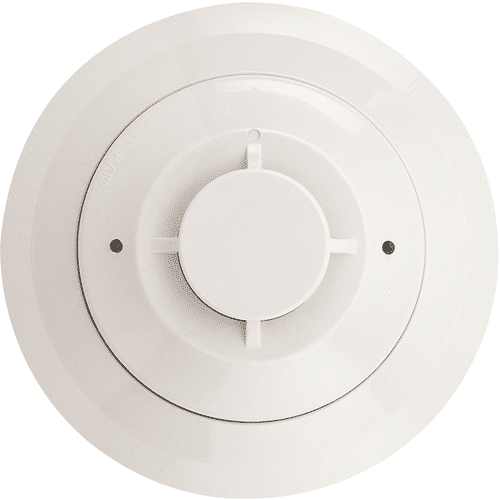Description
The 2D51 can be used as a pendant mount detector in no-flow/ low-flow air-handling systems (0-4,000 FPM). The pendant /plenum mounted 2D51 is to be installed into a B210LP base and wired to a D4P120 power board-only control unit.
The D4P120 power board is capable of controlling up to two 2D51 sensors. Pendant mounted in a standard electrical box within the duct, the twist-in/twist-out head allows easy removal from the base for quick cleaning and maintenance.
The 2D51 heads can be locally tested using a magnet or by using the test/reset push button on the D4P120 power board. Remote testing is accomplished using the RTS151, RTS151KEY, RTS-2 or RTS-AOS accessories connected to the D4P120 power board.
The APA151, RTS2 and RTS2-AOS Remote Annunciators with Piezo Alarm can also be connected to the D4P120 power board to provide an audible and visible indication of smoke detector status.
Main Features
- Low-profile smoke detector design
- Low standby current
- Two LEDs blink in standby
- Detector head plugs easily into base
- Built-in test switch
- Field sensitivity metering of detector to meet the requirements of NFPA 72 with the use of RTS2/RTS2-AOS and SENS-RDR
- Designed for mounting on a standard electrical box
- SEMS screws for easy wiring and positive wire retention
- Removable cover and insect screen for field cleaning
- Remote push button Test/Reset, LEDs provide visual indications
- Onboard supervisory and alarm relays
- Accepts 24 or 120V supply voltage
- Interconnect up to 100 units for common functions
- Compatible for interconnection with System Sensor InnoviarFlex™ D4120 or D4120W duct smoke detectors and remote accessories