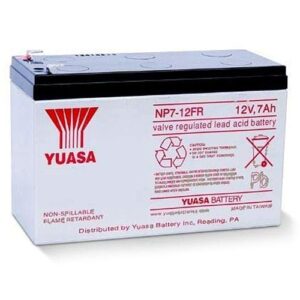Description
IPDACT-2/2UD
The Fire-Watch™ series of IP Communicators from Fire-Lite Alarms are designed to transmit fire alarm system information to central monitoring stations over any standard IP network. They connect to a Fire Alarm control panel’s standard telephone ports with no changes required to panel’s existing configuration. These communicators offer exclusive upload/download capabilities, a 512 bit encryption for added security and a reliable connection to an off-site central station monitoring facility.
Features
- Listed to UL Standard 864, Ninth Edition when used with Fire-Lite UL 864 Ninth Edition-listed panels.
- Eliminates the cost of two dedicated phone lines. Only the customer’s shared IP equipment is required.
- Can use newer low-cost, non-analog, digital telephone services such as cable or fiber optics.
- Increases connection supervision to the central station from the once-a-day test signal to once every 30 – 90 seconds.
- Requires no change to the existing panel configuration. The IP Communicator connects directly to the primary and secondary analog panel telephone ports.
- Fast alarm transmission (less than 10 second transmission time).
- Works over any type of customer-provided Ethernet 10/100 Base network connection (LAN or WAN), DSL modem or cable modem.
- Data transmits over standard contact-ID protocol but is secured with the industry’s highest level of encryption (AES 512 bit).
- Supports both dynamic (DHCP) or Public and Private Static IP addressing.